How Can We Help?
Slow and Disabled Com Add-Ins
In some circumstances Outlook decides to disable an add-in, because it detects a delay while starting or closing Outlook.
We do a cleanup of the temporary files on interval (and startup).
If there are a lot of files (or very big files) to cleanup it can take a few seconds to complete. Go to your Outlook and then click info, there you will see the option “Slow and Disabled COM Add-ins”. click it and then search for “DragDrop for Outlook” and then click “always enable this add-in” (Marked in red). After that restart Outlook and you are good to go.
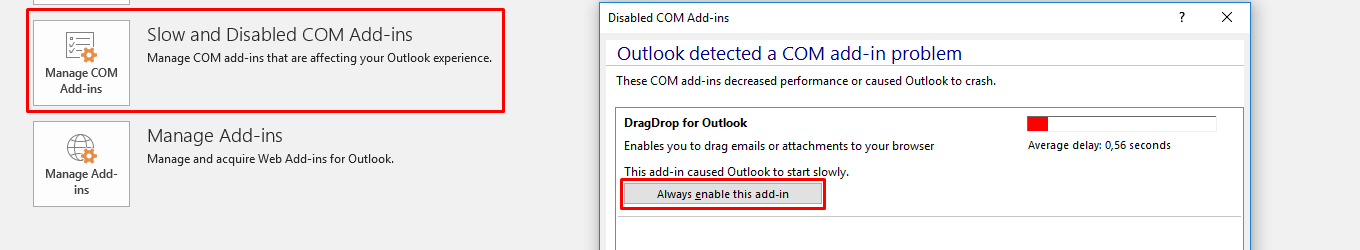
You can force this by setting this in the registry values.
Download the registry files:
ForceDoNotDisable_DragDrop_2016_2019.reg
ForceDoNotDisable_DragDrop_2013.reg
Or set them manually:
16.0 is the office version for Office 2016/2019/365, use 15.0 for Office 2013
Windows Registry Editor Version 5.00
[HKEY_CURRENT_USER\Software\Policies\Microsoft\Office\16.0\Outlook\Resiliency\AddinList] "HUSS Outlook-drag-drop-to-browser"=dword:00000001 "DragDrop"=dword:00000001 [HKEY_CURRENT_USER\SOFTWARE\Microsoft\Office\Outlook\Addins\HUSS Outlook-drag-drop-to-browser] "LoadBehavior"=dword:00000003 [HKEY_CURRENT_USER\SOFTWARE\Microsoft\Office\Outlook\Addins\DragDrop] "LoadBehavior"=dword:00000003 [-HKEY_CURRENT_USER\SOFTWARE\Microsoft\Office\16.0\Outlook\Resiliency\DisabledItems] [HKEY_CURRENT_USER\SOFTWARE\Microsoft\Office\16.0\Outlook\Resiliency\DisabledItems] [-HKEY_CURRENT_USER\SOFTWARE\Microsoft\Office\16.0\Outlook\Resiliency\CrashingAddinList] [HKEY_CURRENT_USER\SOFTWARE\Microsoft\Office\16.0\Outlook\Resiliency\CrashingAddinList] [HKEY_CURRENT_USER\SOFTWARE\Microsoft\Office\16.0\Outlook\Resiliency\DoNotDisableAddinList] "HUSS Outlook-drag-drop-to-browser"=dword:00000001 "DragDrop"=dword:00000001 [HKEY_CURRENT_USER\SOFTWARE\Microsoft\Office\16.0\Outlook\Resiliency\NotificationReminderAddinData] "DragDrop\dtype"=dword:00000000 [HKEY_CURRENT_USER\SOFTWARE\Microsoft\Office\16.0\Outlook\Resiliency\NotificationReminderAddinData] "DragDrop"=dword:967a844d
Read more about this behavior on this blog: https://blogs.msdn.microsoft.com/emeamsgdev/2017/08/02/outlooks-slow-add-ins-resiliency-logic-and-how-to-always-enable-slow-add-ins/
