How Can We Help?
How can I drag items from a shared mailbox or other users mailbox?
The use of a shared mailbox requires a bit of configuration.
Admin consent is required to allow the use Microsoft Office 365 Graph API to read the email (you still need regular permissions to access other users mailboxes!)
An administrator must follow this link and consent must be given to allow shared mailboxes:
https://login.microsoftonline.com/common/adminconsent?client_id=efcf06a4-e1c8-41c3-a90e-ca463f18a676
To allow dragging items from a shared mailbox you have access to, you have to add the email address of the mailbox to DragDrop Online.
- Open the DragDrop Online settings Window: Click on DragDrop Online icon in the windows tray and choose Settings

- Click on Add right to the Shared mailbox area:
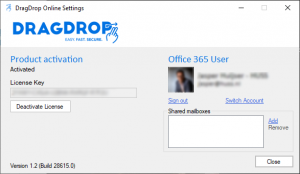
- Type the email address of the shared mailbox you have access to and choose “Add Mailbox”
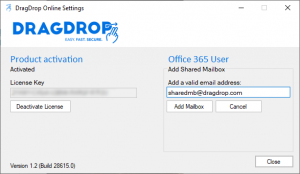
- The shared mailbox is now listed. You can close the settings window and drag an email out of the shared mailbox
If you get a message that access is denied, this might be because your tenant admin must consent once on organization level.
This can be done from app registrations in the Azure portal or use our direct consent link:
https://login.microsoftonline.com/common/adminconsent?client_id=efcf06a4-e1c8-41c3-a90e-ca463f18a676
Users might need to Sign Out of DragDrop Online and Sign in again to refresh these rights.
