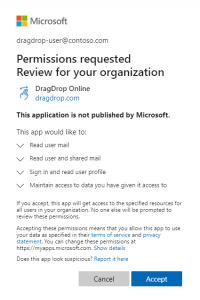How Can We Help?
Can my users use DragDrop Online without logging in?
Yes, auto login can be done when using DragDrop Online – Enterprise with Integrated Windows Authentication. This way users do not have to login to DragDrop Online making the experience more seamless.
There are a few constraints for using Integrated Windows Authentication:
- Federated users only, i.e. those created in an Active Directory and backed by Azure Active Directory. Users created directly in AAD, without AD backing – managed users – cannot use this auth flow. This limitation does not affect the Username/Password flow.
- IWA does NOT bypass MFA (multi factor authentication). If MFA is configured, DragDrop Online will still ask your user to confirm their identity.
Usually the tenant admin can configure MFA with Conditional Access policy so MFA is not required when authenticating from the corporate network.
https://docs.microsoft.com/en-us/azure/active-directory/conditional-access/location-condition
The tenant admin must consent once on organization level. This can be done from app registrations in the Azure portal or use our direct consent link:
https://login.microsoftonline.com/common/adminconsent?client_id=efcf06a4-e1c8-41c3-a90e-ca463f18a676