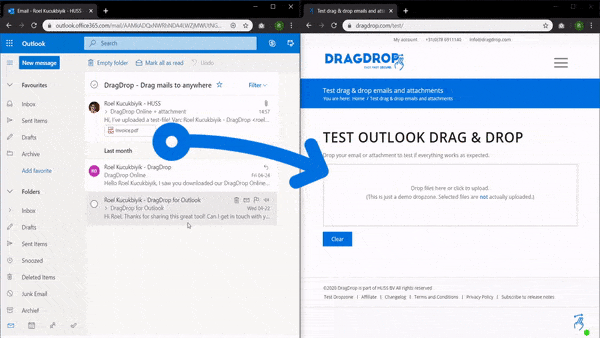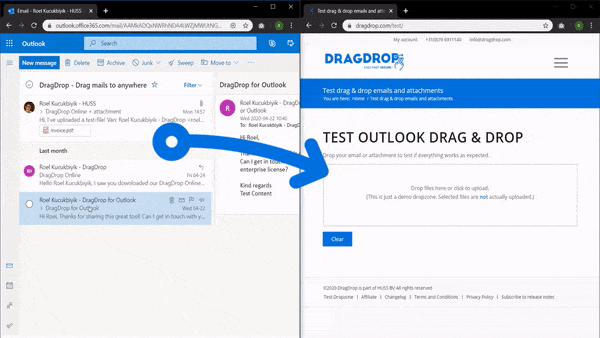Drag & Drop emails and attachments from Outlook online to Dropbox. anywhere else.
Easy. Fast. Secure.
Free download
Download DragDrop Online for free and try it out for 7-days!
Interested in the tool, but for the desktop version of Outlook?
Click here to lear more about DragDrop for Outlook.